Effortless, High-Speed File Sharing Across All Devices
(based on 56,252 reviews)
Effortlessly share files at high speed without platform restrictions
Transfer files between iOS, Android, Windows, and macOS with ease
Ensure lightning-fast transferring speeds with exceptional stability
Select multiple files, folders, or entire albums and transfer them in a single operation
Pick up right where you left off—no need to restart large file uploads from scratch
Free download the Text to Speech software on your computer to try before purchase.
Photos and videos remain in their original resolution and quality, with zero compression.
No Wi-Fi? EaseDrop enables direct transfers via personal hotspot, making it perfect for situations where internet access is unavailable.
From the day EaseText was born, we’ve helped thousands of people to deal with their files transferring.
Years of experience
Active users
Downloads done
Business partners
Although EaseDrop is a paid software, it has a free trial version that comes equipped with all its features.
Easy-to-use cross-platform AirDrop software for everyone to use anywhere.
EaseDrop - A Premium AirDrop Experience, for Every Platform
CPU: 1GHz (64 bit)
RAM: 4GB or more of RAM (8GB Recommended)
Hard Disk Space: 6GB and above free space
Computer OS:
Windows: Win 11/10/8.1/8/7;
Mac: 14 (macOS Sonoma), 13 (macOS Ventura), 12(macOS Monterey), 11(macOS Big Sur), 10.15 (macOS Catalina)
Android 10 or above
The ultimate cross-platform file sharing solution for everyone.
Finally! A fast, hassle-free way to share files across all my devices.
No more AirDrop limitations—EaseDrop works on every platform!
Hotspot mode is a lifesaver for sharing files without Wi-Fi!
Secure, fast, and easy to use. My new favorite sharing app!
We provide simple and convenient software!
Copyright ©2010~2025 EaseText. All rights reserved.