Fast, affordable and secure way to convert picture to text offline.
Powerful OCR program to convert photos to text easily and fast.
Converts PDF documents to any Microsoft Office format such as Word, Excel.
Performs AI-based conversion of text to provide 100% accuracy.
Supports PDF, JPG, JPEG, JPE, JFIF, JIF, JFI, BMP, PNG and TIFF etc.
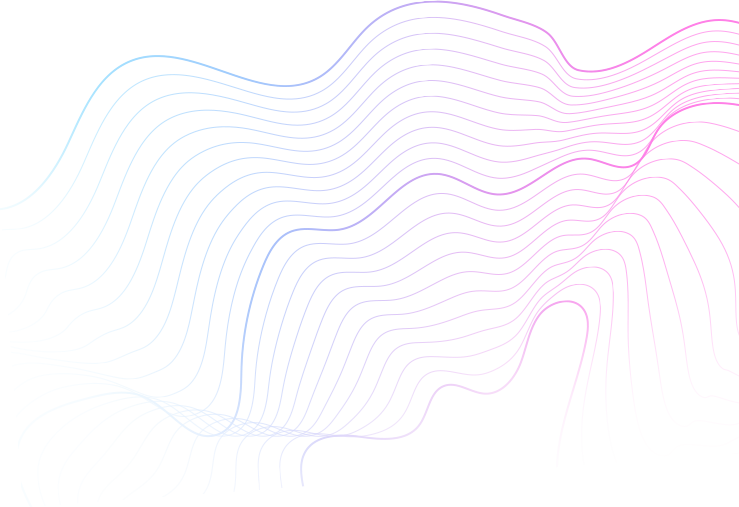
From the day EaseText was born, we’ve helped thousands of people to deal with their document files conversion.
Years of experience
Active users
Downloads done
Business partners

Although EaseText iMage to Text Converter is a paid software, it has a free trial version that comes equipped with all its features.
Are you interested in this software?
Get a licenseEasy-to-use iMage to Text Converter for everyone to use anywhere, anytime.
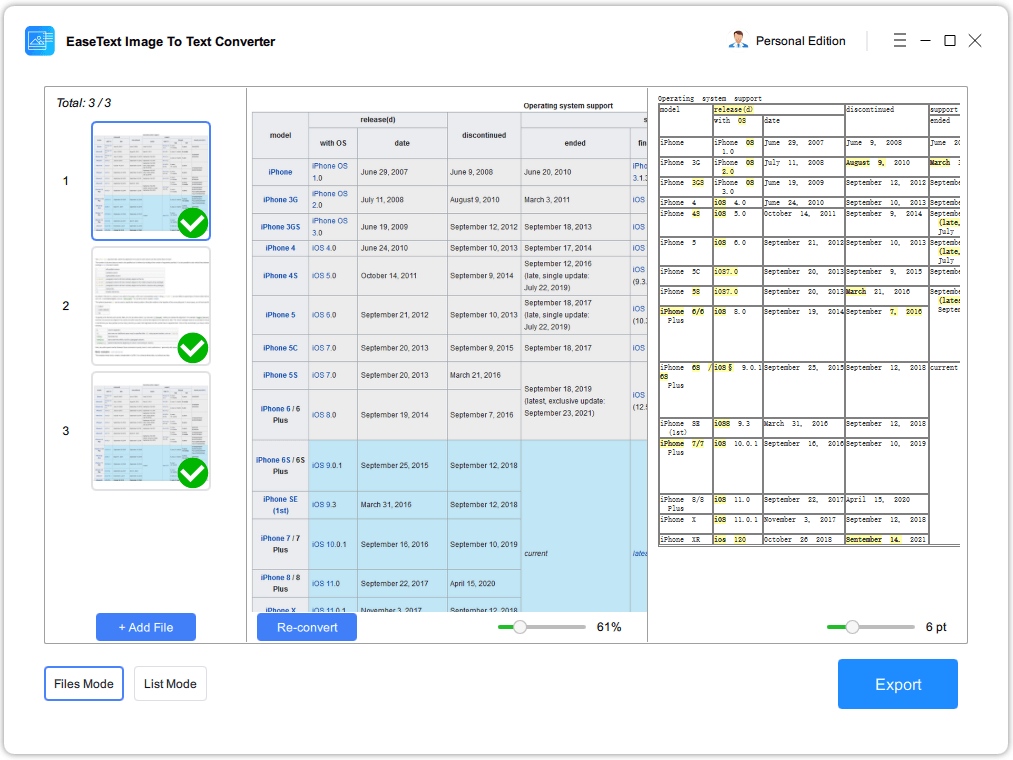
EaseText never lets you down. Getting text from image files couldn't be easier.
You might need to share a piece of news from Newspaper. Image to text converter can let you convert the printed newspaper into digital format.
With this image to text converter, you can store the class notes on your computer by capturing the handwritten notes.
When you see contact details like email, phone number on a picture, you can use the image to text converter to convert it into digital format.
This picture to text converter can make Data Entry much easier. You just need to capture the image of manually written data then change it digitally.
Get your favorite Instagram stories, WhatsApp status, or other social media images in text form freely.
CPU: 1GHz (32 bit or 64 bit)
RAM: 256 MB or more of RAM (1024MB Recommended)
Hard Disk Space: 300 MB and above free space
Computer OS:
Windows: Win 11/10/8.1/8/7;
Mac: 13 (macOS Ventura), 12(macOS Monterey), 11(macOS Big Sur), 10.15 (macOS Catalina), 10.14 (macOS Mojave), Mac OS X 10.13 (High Sierra), 10.12(macOS Sierra), 10.11(El Capitan), or 10.10 (Yosemite)

The ultimate iMage to Text converter for everyone.
Easily turn images into an Excel file for review. Compatible with other accounting software.
Extract text from pictures and edit. It runs faster and safer..
From administrative to educational material, EaseText has made things easier for teachers.