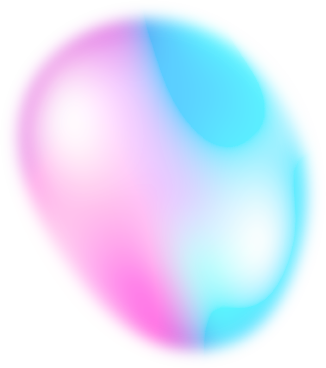Home Blog 3 Best Speech to Text Apps to Save Your Time and Money
3 Best Speech to Text Apps to Save Your Time and Money
Are you tired of typing lengthy emails, documents, or messages? Speech to text apps can be a game-changer if you want to save time and boost your productivity. By using speech recognition software, you can dictate your thoughts, and the app will transcribe them into text format automatically. This can help you to work faster, improve your accuracy, and reduce the risk of repetitive strain injuries associated with typing.
However, choosing the right speech to text app can be overwhelming, considering the plethora of options available. You're in luck! Here we will list the top options that you can download and start using today.
![Speech to Text Apps]()
Google Docs Voice Typing
If you already use Google Docs, you can utilize their speech recognition feature called Voice Typing. It's ease to use and it won't cost you a penny. More than 100 languages are supported. You can start dictating your text right away with just a microphone. What's more, Voice Typing also allows you to edit and format your text using voice commands and save your time.
How to use Voice Typing in Google Docs
- Step 1. Open a new document.
- Step 2. Click on "Tools" from the menu.
- Step 3. Select "Voice Typing" from the dropdown menu. A microphone icon will appear on the screen, and you can start speaking. The app will transcribe your speech in real-time. You can see the text appear on the screen as you speak.
You can even use voice commands to format your text, such as "new line", "bold", or "italics". This can help you to create professional-looking documents without having to touch your keyboard.
![Speech to Text Apps - Google Voice Typing]()
Speechnotes
Speechnotes is a free online speech recognition tool that can transcribe your speech into text quickly and accurately. It supports multiple languages. Speechnotes also allows you to edit, save, and share your transcribed text across different platforms. Additionally, it offers keyboard shortcuts and commands to make the transcription process even faster.
To use Speechnotes, simply visit the website and click on the microphone icon. Then start speaking, and the app will transcribe your speech in real-time. You can use voice commands to format text like "new line" "comma" or "period". You can also change the text or add punctuation using the app's built-in editor.
One of the best things about Speechnotes is its accuracy. It uses Google's powerful speech recognition engine to transcribe your speech This means that the app can transcribe your speech with high accuracy, even if you have an accent or speak quickly.
Another great feature of Speechnotes is its ability to save and share your transcribed text across different platforms.
![Speech to Text Apps - Speechnotes]()
EaseText Audio to Text Converter
If you often attend meetings, conferences, or interviews, EaseText Audio to Text Converter can be a lifesaver. This app uses AI-powered speech recognition to transcribe your conversations accurately in real-time. You can also import audio and video files for transcription, share your text with others, and collaborate in real-time.
To use EaseText Audio to Text Converter, simply download the app from the App Store or Google Play Store. Then, start a new session, and the app will start transcribing your speech automatically. One of the best features of EaseText Audio to Text Converter is its accuracy. The app uses advanced AI algorithms to recognize different speakers and transcribe their words accurately. You can choose export your transcription text as a PDF, HTML, Word document, or plain text file. Sharing the exported files with others via email or social media is also supported.
Another great feature of EaseText Audio to Text Converter is its ability to import audio and video files for transcription. If you have a recording of a meeting or interview, simply upload it to the app and it will transcribe the speech automatically.
![Best Speech to Text App]()
Free download EaseText Audio to Text Converter on your phone or computer to try now. Happy transcribing!
For any help, please contact our support team via email at support@easetext.com.
Conclusion
Speech-to-text apps are great tools to save your time and money. With the app, you can transcribe your speech quickly and accurately. And you don't need to spend money on any other expensive transcription service.