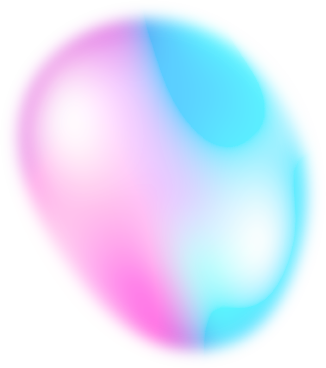Home Blog What Is The Difference Between Transcription And Translation?
What Is The Difference Between Transcription And Translation?
What is the difference between transcription and translation? To know the difference, we should first understand their definitions. Transcription is the process of converting spoken words or audio into written text. And translation is the process of converting written language from one language into another. These two processes are related, but they serve different purposes and involve different skills.
In transcription, the goal is to capture the spoken word as accurately as possible in writing. This can involve transcribing interviews, meetings, lectures, or any other spoken content. Transcriptionists typically listen to an audio recording and type out what is being said, word for word. They may also need to include additional information such as speaker identification and verbal pauses, to help provide context and clarity.
Translation, on the other hand, involves taking written text in one language and converting it into written text in another language. This can involve translating documents, websites, books, or any other written content. Translators need to be fluent in both the source language and the target language. And they must have a good understanding of the cultures and contexts in which the texts will be read. In addition to converting the words themselves, translators also need to consider nuances in language, idioms, and cultural references, and make appropriate adjustments to ensure that the translated text is accurate and meaningful to the intended audience.
Similarities between transcription and translation
There are some similarities between transcription and translation, as both involve the process of converting one form of communication into another. However, transcription is focused on converting spoken language into written language, while translation involves converting written language from one language into another. Both processes require a high level of attention to detail, as well as a good command of language and an ability to effectively communicate ideas.
Why we need a transcription?
There are several situations where transcription may be needed, including:
When creating a written record of spoken content
Transcription can be used to create a written record of spoken content, such as interviews, lectures, or meetings. This can be useful for creating a reference document or for archiving purposes.When creating subtitles or captions for video content
Transcription can be used to create subtitles or captions for video content, such as movies, television shows, or online videos. This can make the content more accessible to people who are deaf or hard of hearing, or to those who speak a different language.
When creating a written version of a podcast or audio file
Transcription can be used to create a written version of a podcast or audio file. To make it easier for people to read and follow along with the content.When creating a written transcript of a legal proceeding
Transcription is often used to create a written record of legal proceedings, such as court hearings or depositions. This can be used as evidence or as a reference for legal proceedings. When creating a written transcript of a medical or scientific study
Transcription can be used to create a written record of medical or scientific studies, such as focus groups or interviews, for analysis and reporting purposes.
Overall, transcription is useful for creating a written record of spoken content, and it can be used in a variety of settings, including education, business, media, and research.
![Difference Between Transcription And Translation]()
When do you need a Translation?
There are many situations where translation may be needed. Some common examples include:
When communicating with people who speak a different language
Translation can be used to facilitate communication between people who speak different languages, such as in international business meetings, customer service interactions, or personal conversations.When publishing or distributing content in multiple languages
Translation can be used to make written content, such as articles, books, or marketing materials, available to a wider audience by translating it into other languages.When traveling to a country where you do not speak the language
Translation is helpful when traveling to a country where you do not speak the language, as it can allow you to communicate with locals and better understand signs, menus, and other written materials.When studying or researching a language or culture
You can translation as a tool for studying or researching a foreign language or culture, as it allows you to access and understand written materials that may not be available in your own language.When translating legal or technical documents
Translation is often necessary for legal or technical documents, such as contracts, patents, or manuals, to ensure that the information is accurately conveyed and legally binding in multiple languages.
![Difference Between Transcription And Translation]()
How to do a translation well?
There are a few steps you can follow to translate written material from one language to another:
- Choose your target language: Decide which language you will translate the text into.
- Research any technical terms or jargon: Look up any technical terms or jargon that you are not familiar with, to ensure that you understand their meanings and can translate them accurately.
- Draft a translation: Begin translating the text, keeping in mind the style, tone, and intended audience of the target language. It can be helpful to work with a translation software or dictionary to assist with word choice and grammar.
- Review and revise your translation: Read your translation carefully to ensure that it is accurate and reads smoothly in the target language. Consider having a native speaker of the target language review your translation for additional feedback.
- Edit and proofread your translation: Check your translation for any errors or mistakes, and make any necessary corrections.
It's important to keep in mind that translation is more than just converting words from one language to another. It involves accurately conveying the meaning and intent of the original text, and taking into consideration cultural and linguistic differences between the source and target languages. As such, translation can be a complex and nuanced process that requires a strong command of both languages and a deep understanding of their cultures.
How to transcribe Audio to Text Easily?
EaseText Audio to Text Converter is an offline AI-based automatic audio transcription software that uses artificial intelligence technology to transcribe audio to text in real-time. It is great to use EaseText Audio to Text Converter to transcribe & create a written record of spoken content, such as interviews, lectures, or meetings. Or use it to convert audio file to text freely with high quality and accuracy. You can save the transcript file as TXT, DOC, HTML, PDF, etc on your computer. The following are the steps on how to use EaseText Audio to Text Converter.
Part One: Automatic Audio Transcription
- Step 1: Download and install EaseText Audio to Text Converter on computer.
- Step 2: Launch EaseText and then click the "Record" button, set the properties in the "Project settings" dialog and then click "OK" button to start.
- Step 3: Now the software will record the spoken words and convert them to text. You will see the real-time converting result on the software.
- Step 4: When the transcription done. Click the "Export" button on the software to save the text as HTML, PDF, TXT or Doc.
![Difference Between Transcription And Translation]()
Part Two: Convert Audio File to Text
- Step 1: Download and install EaseText Audio to Text Converter on computer.
- Step 2: Launch EaseText and then click the "Convert" button, choose your audio file on computer, set the properties in the "Project settings" dialog and then click "OK" button to start converting.
- Step 3: Now the softare will convert your audio file to text. You will see the real-time converting result on the software.
- Step 4: When the convertion done. Click the "Export" button on the software to save the text as HTML, PDF, TXT or Doc.
Free download EaseText Audio to Text Converter on your computer to have a try. For any help, please contact our support team via email at support@easetext.com.