Audio to Text Converter for Android User Guide
Get Started
Learn how to get started using EaseText Audio to Text Converter for Android, an offline AI-based automatic audio transcription app that uses artificial intelligence technology to transcribe audio and video into text. It supports batch file conversion and claims to keep your data protected and secure.
Main Features
Record
It lets you record the voice of the android device's microphone & automatically transcribe the speech to text.
Convert
It allows you to convert speech from audio/video files to text, such as MP3, AAC, WMA, OGG (Vorbis), MP4, AVI, WMV, RM, RMVB, MKV, MOV, 3GP, FLV.
Transcribe
The real-time transcription enables you to transcribe audio from the Android device's speaker & microphone.
Languages
It supports various languages such as English, Chinese, Russian, French, German, Spanish, Portuguese, Greek, Turkish, Vietnamese, Italian, Dutch, Catalan, Arabic, Farsi, Ukrainian, Kazakh, Swedish, Japanese, Esperanto, Hindi, Czech, Polish, Uzbek, Korean and so on.
Download & Install
If you don't have EaseText Audio to Text Converter for Android yet, simply download & install from Google Play. Or click the link below to download the APK file. And then follow the instructions to finish the installation process.
Register
1. Install and open the App. Tap the Menu button in the upper left corner and then tap the "Register" button.
2. Enter your user name and your license key in the pop-up login panel and then tap the "Register" button. You can find your license info in the confirmation email you receive after the purchase.
How To Record
1. Open the App on your Android device and then tap the "Convert" button.
2. Choose the "Language".
3. The App will record the voice from the Android device's microphone and automatically transcribe it into text.
How To Convert
1. Open the App on your Android device and then tap the "Convert" button.
2. Choose the "Language".
3. Select the audio/video files you need to convert from your Android device.
4. Now the App will extract & convert the voice from the files into text.
How To Transcribe
1. Open the App on your Android device and then tap the "Transcribe" button.
2. Choose the "Language".
3. The App will recrod the voice from the Android device's speaker & microphone and automatically transcribe it into text.
Export
1. Go to the project you want to export in the App.
2. Tap the "Export" button in the upper right corner.
3. You may need to set the properties, such as file type(.pdf, .html, .txt, .docx), speaker, timestamp, audio and highlights & comments. Tap "OK" button to save file on your phone.
4. You can even share the file with whatsapp, facebook, instagram, etc after exported.
For More Help
For any help, please contact our support team via email at support@easetext.com.